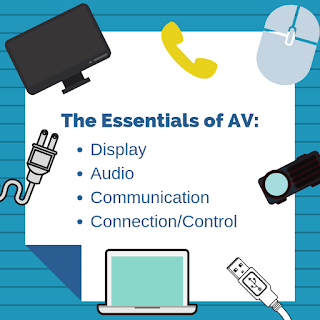Blog
Friday, February 1, 2019
Creating the ideal classroom
What is your ideal classroom set up? Any certain classroom audio visual technologies you think you need? Do you think there is a perfect classroom? University of North Carolina’s School of Media and Journalism’s Reese News Lab is trying to accomplish just that.
We caught up with Gary Kayye who has been teaching new media technologies, branding and advertising at UNC for ten years. He played a huge role in the creation of this prototype room. Kayye says “This classroom was designed with millennials and generation Z in mind, and they learn differently than anyone over the age of 30 or 35 years old. They are electronic collaborators.”
Why is this classroom different?
 What if no student ever had to miss class and no professor ever has to cancel class? That's what Reese News Lab can accomplish. However, it also can be reconfigured within minutes to accommodate any setting because it is wireless and mobile. Kayye says “Literally within minutes you can take a regular lecture hall style class to 5 or 6 different huddle spaces where students are collaborating on projects, and multiple groups are in the same room at the same time.”
What if no student ever had to miss class and no professor ever has to cancel class? That's what Reese News Lab can accomplish. However, it also can be reconfigured within minutes to accommodate any setting because it is wireless and mobile. Kayye says “Literally within minutes you can take a regular lecture hall style class to 5 or 6 different huddle spaces where students are collaborating on projects, and multiple groups are in the same room at the same time.”
Kayye added’ “But then again if a student is not in class they can still collaborate with their team remotely and get the same collaborative experience as if they were there live because that team can bring them in to the discussion through either the Nureva Span or through the camera system in the room using Zoom.”
Kayye said, “I think this speaks to people because of its simplicity, but it's still a sophisticated operation. Meaning it's probably half the price of what a classroom like this would have been a year ago not just because of the technology improvement, but also because of the way we designed it using off the shelf tools rather than complicated, exclusive, or limited architecture.” For example, the room uses Zoom in the classroom for video conferencing which is roughly $10 a month giving the room a dedicated ID. Students can set up a free account and call in anytime.
What’s inside the classroom?
Around the Reese News Lab, there is no shortage of audio visual solutions. However, two of the most notable are the Nureva HDL300 and Span Wall. The HDL300 is the room microphone array. It gives you the capability to record and hear live presentations as well as providing voice lift when students ask guest speakers a question. The HDL300 system is a patent-pending Microphone Mist technology that fills a room with thousands of virtual microphones to deliver full-room pickup.
Kayye says “ The SPAN wall acts as a combination of an electronic whiteboard and electronic post-it notes. So it allows you to collaborate on group projects, but captures it in a moment of time that you can continue later.” Students can also be working on a project even if they aren’t in class. “Visually if you are there in the classroom, it is there on the wall, and if you are not, you just have to log in on with your user ID and password to see everything that was on the SPAN wall in electronic form on your laptop, tablet or even on your mobile phone,” Kayye said.
What should you know about the classroom?
Kayye explained that this room was meant to be a beta test or prototype for a classroom of the future. “We wanted it to be both linear and non-linear and synchronize and asynchronous. Meaning, like a traditional college you can go in and lecture in the classroom like you, normally would, but like an online-only university you can also teach that way as well from the room.”
The intellectual property for this classroom is shared in hopes that the idea will be used and improved. All the designs and plans are open source and freely available for everyone to download. Many universities can use this design and accomplish what Kayye says is the "perfect classroom.” However, he also said, "Having an AV integrator diversified in their ability to do different kinds of projects and have access to different products was a good idea whether or not you are trying to do all the integration yourself as a university.” Kayye said, “I think Smarter Systems was a good partner to have.”
If you are interested in learning more about the products used inside the Reese News Lab and how we can help create that environment for you, contact us here.
Friday, January 25, 2019
Three benefits of a flexible classroom
When I was in K-12 classrooms, we had rows of desks. They were facing the front of the class, where the focal point was a chalkboard. If I ever entered a classroom with a different setup, it felt refreshing, even inspiring. That's the idea behind flexible classrooms. Classrooms don't need a designated front, and they certainly don't need a chalkboard. Most modern classrooms have mobile technology making it easy to move the classroom around.
Technology is used as a tool to enhance learning at Providence Day School, especially SMART Boards on mobile stands. It's no problem to incorporate the board into daily lessons because administrators have created flexible classrooms. The benefits of having a class without a fixed front or structured seating have been immeasurable. Director of Digital Integration and Innovation Matt Scully pointed out three specific benefits that have impacted the learning experience at Providence Day the most.
 You can imagine why teachers would be excited about flexibility, but think about the possibility of changing and using the classroom in whatever capacity they needed. Scully says if you ever visit the 6th Grade English Room, you will never see it arranged the same way twice. "It's wild, every time you go in there, it looks different. The big idea was any teacher at any given moment could redesign the room in the spirit of what they needed."
Scully described scenarios in which his classroom would be changed several times in a single class period to create different experiences, but each scenario included a SMART Board on a portable stand. "So I might have 3 or 4 different configurations in one class period, I might want it set up one way on Monday, and another way on Wednesday and then the teacher who comes in after me can set it up however they want," said Scully. Many schools, like Providence Day School, share the classrooms so having the capability to move the room quickly to adapt to the next teachers is crucial.
Scully added, "I would say there are teachers that love it and I would say there are teachers that don't leverage it as much as other teachers do, but it's not like the teachers who move the furniture are better teachers than the ones that don’t. It just means we have the flexibility to meet everyone's needs."
You can imagine why teachers would be excited about flexibility, but think about the possibility of changing and using the classroom in whatever capacity they needed. Scully says if you ever visit the 6th Grade English Room, you will never see it arranged the same way twice. "It's wild, every time you go in there, it looks different. The big idea was any teacher at any given moment could redesign the room in the spirit of what they needed."
Scully described scenarios in which his classroom would be changed several times in a single class period to create different experiences, but each scenario included a SMART Board on a portable stand. "So I might have 3 or 4 different configurations in one class period, I might want it set up one way on Monday, and another way on Wednesday and then the teacher who comes in after me can set it up however they want," said Scully. Many schools, like Providence Day School, share the classrooms so having the capability to move the room quickly to adapt to the next teachers is crucial.
Scully added, "I would say there are teachers that love it and I would say there are teachers that don't leverage it as much as other teachers do, but it's not like the teachers who move the furniture are better teachers than the ones that don’t. It just means we have the flexibility to meet everyone's needs."
Have you ever been in a classroom where students are engaged and excited to learn? Flexible classrooms encourage that. It allows teachers and students to collaborate on a different level. Scully says "We are learning what's best for kids and what we could be doing in the classroom. A flexible environment gives me the adaptability to respond to the new research and the new stuff that comes out as opposed to having my room set up a certain way." Scully admits students at Providence Day have become accustomed to it. "I think a lot of our students quite honestly take it for granted because they just expect the environment to meet their needs, so they are just moving stuff around." However, he acknowledges that if they've ever done collaborative work in an environment that's not built for it, then they appreciate the flexibility more.
SMART Boards on mobile stands make sense for day-to-day use, but Scully says the no brainer is when it comes to long term planning. "The classroom is a 6th Grade English room this year, but because of our needs, it may be an 8th-grade math room next year. How do I make sure I'm not spending money every couple years moving the board or re-hanging the projector, or taking cable runs off the wall? This is just a beautiful solution in that the rooms aren't necessarily a particular room; they are whatever you need them to be." He says from a budget perspective it's the best thing you can do for your classrooms.
If you are ready to create flexibility in your classroom, now is the time to act. Right now, we have a special promotion on an 86″ SMART Interactive Flat Panel and mobile height adjustable stand. You get more than $2,000 off! If flexible classrooms are in your future, this is a deal you don't want to miss. Contact us for more information.
Technology is used as a tool to enhance learning at Providence Day School, especially SMART Boards on mobile stands. It's no problem to incorporate the board into daily lessons because administrators have created flexible classrooms. The benefits of having a class without a fixed front or structured seating have been immeasurable. Director of Digital Integration and Innovation Matt Scully pointed out three specific benefits that have impacted the learning experience at Providence Day the most.
Teachers love flexible classrooms
 You can imagine why teachers would be excited about flexibility, but think about the possibility of changing and using the classroom in whatever capacity they needed. Scully says if you ever visit the 6th Grade English Room, you will never see it arranged the same way twice. "It's wild, every time you go in there, it looks different. The big idea was any teacher at any given moment could redesign the room in the spirit of what they needed."
Scully described scenarios in which his classroom would be changed several times in a single class period to create different experiences, but each scenario included a SMART Board on a portable stand. "So I might have 3 or 4 different configurations in one class period, I might want it set up one way on Monday, and another way on Wednesday and then the teacher who comes in after me can set it up however they want," said Scully. Many schools, like Providence Day School, share the classrooms so having the capability to move the room quickly to adapt to the next teachers is crucial.
Scully added, "I would say there are teachers that love it and I would say there are teachers that don't leverage it as much as other teachers do, but it's not like the teachers who move the furniture are better teachers than the ones that don’t. It just means we have the flexibility to meet everyone's needs."
You can imagine why teachers would be excited about flexibility, but think about the possibility of changing and using the classroom in whatever capacity they needed. Scully says if you ever visit the 6th Grade English Room, you will never see it arranged the same way twice. "It's wild, every time you go in there, it looks different. The big idea was any teacher at any given moment could redesign the room in the spirit of what they needed."
Scully described scenarios in which his classroom would be changed several times in a single class period to create different experiences, but each scenario included a SMART Board on a portable stand. "So I might have 3 or 4 different configurations in one class period, I might want it set up one way on Monday, and another way on Wednesday and then the teacher who comes in after me can set it up however they want," said Scully. Many schools, like Providence Day School, share the classrooms so having the capability to move the room quickly to adapt to the next teachers is crucial.
Scully added, "I would say there are teachers that love it and I would say there are teachers that don't leverage it as much as other teachers do, but it's not like the teachers who move the furniture are better teachers than the ones that don’t. It just means we have the flexibility to meet everyone's needs."
Students respond in flexible classrooms
Have you ever been in a classroom where students are engaged and excited to learn? Flexible classrooms encourage that. It allows teachers and students to collaborate on a different level. Scully says "We are learning what's best for kids and what we could be doing in the classroom. A flexible environment gives me the adaptability to respond to the new research and the new stuff that comes out as opposed to having my room set up a certain way." Scully admits students at Providence Day have become accustomed to it. "I think a lot of our students quite honestly take it for granted because they just expect the environment to meet their needs, so they are just moving stuff around." However, he acknowledges that if they've ever done collaborative work in an environment that's not built for it, then they appreciate the flexibility more.
Flexible classrooms help long term planning
SMART Boards on mobile stands make sense for day-to-day use, but Scully says the no brainer is when it comes to long term planning. "The classroom is a 6th Grade English room this year, but because of our needs, it may be an 8th-grade math room next year. How do I make sure I'm not spending money every couple years moving the board or re-hanging the projector, or taking cable runs off the wall? This is just a beautiful solution in that the rooms aren't necessarily a particular room; they are whatever you need them to be." He says from a budget perspective it's the best thing you can do for your classrooms.
If you are ready to create flexibility in your classroom, now is the time to act. Right now, we have a special promotion on an 86″ SMART Interactive Flat Panel and mobile height adjustable stand. You get more than $2,000 off! If flexible classrooms are in your future, this is a deal you don't want to miss. Contact us for more information.
Wednesday, January 9, 2019
WHAT SHOULD BE IN MY SMALL CONFERENCE ROOM?
The most important aspect of a small conference room is simplicity. A small conference room typically has dimensions no less than 12x15 and no larger than 14 x 18. It is designed to seat 4 - 8 people comfortably. Every small conference room should have an appropriately sized monitor or projection system, a solid audio setup that allows everyone to hear, and a quality conference phone.
Smarter Systems' Chief Operations Officer Micah Pattisall says, "The biggest pain point is lack of functionality. Whether this is due to insufficient user knowledge of how to connect, missing or broken patch cables, or a network issue with the wireless connection, if a user or team cannot connect to present, time is wasted, and meetings are less productive."
Display
A 50-60" monitor is all a small conference room needs. Like any small room, if you get much bigger, it can be overpowering. However, if you get too small you may not be able to see graphics or spreadsheets.
Upgrade: If you are looking for an update to your current small conference room display we suggest a commercial monitor with an automatic shutoff feature. You could also add an interactive monitor. SMART has several options that would work well in small conference rooms.
Audio
When it comes to baseline in a room of this size, you can use the monitor speakers. Monitor speakers provide an adequate level of audio for basic presentations.
Upgrade: If you want an upgrade, you can always add a sound bar above or beneath the monitor, or even have ceiling speakers installed.
Communication
Your team will need at least a conference style speaker phone in this type of space.
Upgrade: If you are looking for an upgrade we suggest the Crestron Mercury. It's a 3-in-1 device that acts as a phone, soft conferencing appliance, and wireless connection. If you are using a unified communication tool like Skype for Business, Zoom, or Webex, the Crestron Mercury integrates seamlessly.
Connection/Control
In a room of this size for a small working team, you'll need an HDMI connection. The most budget-friendly option is to plug-in directly into the monitor which we call a tether. If you want to improve the aesthetics, use a cable cubby so you can plug in from the table.
Pattisall says, "The connectivity of your team’s laptops should be a quick and painless process. Whether you are connecting directly with an HDMI patch cable, or via a wireless solution, you should be able to walk into a room and begin a meeting within 2 minutes.
Upgrade: A popular audio visual tech upgrade option would be going wireless. You could also add push-button wall plate controller for the room. That way you can manage the different components with a simple button push.
With every upgrade or change, you should keep in mind teams need training. Pattisall said, "Even simple systems require a basic outline of steps for connectivity. You can accomplish this with a bullet point card in the room detailing connection options. Second, clients need to assess their computers and ensure their teams have the proper adapters, and correct settings selected. Even small things like administrative rules that disallow applets to load can interfere with wireless connectivity and create inefficiency."
A professional AV company will help the client think through both the systems they need and the steps required to connect with a variety of devices and software. Clients also need to consider connectivity for their clients who use that space. For instance, if your wireless connectivity is limited to your network, and not the guest network, you will want to establish protocols for guest users.
If you are ready for a free small conference room assessment, contact the Smarter Systems team today.Visit www.SmarterSys.com to learn more.
Friday, December 7, 2018
Distance Learning for Weather Closings
Snow Days may be FUN for students, teachers even get excited for the extra time to spend with family or to catch up on grading. But in reality, missed days=missed opportunities for instruction. Snow Days mean pushing curriculum or excluding lessons, not to mention the dreaded make-up days. But what if there was a better way… a way to keep students and faculty safe, while not sacrificing instruction? There is! The Nureva Span Workspace has an incredible solution for you.
Nureva Workspace is a way for the students to connect with the teacher from any cloud-based device and work along with classmates/teacher in real time. The best part is that the teacher can export data immediately to know who contributed what and actively participated. Nureva Workspace allows teachers to drive instruction remotely… To ask questions, post powerpoints, video, and links that students are able to respond and participate with their class in real-time.
K-12
Smarter Systems Senior Education Consultant Kelly Williams said: “I think the Nureva Span Workspace is going to be the affordable game changer for schools who often lose days of instruction due to inclement weather.”
Williams, a former secondary English teacher in Eastern North Carolina, says, “I remember in 2014 our area in NC had an unusually active winter, missing several days right around exam time. It would have been a “grade-saver” to have had the Nureva Span Workspace that year so that I would not have lost so much time. I would have been able to review, answer questions, and still provide instruction during those snow days! Students would have been able to work together, finish projects, complete assignments, etc. Most people have no idea just how significantly missed instruction adversely affects student performance. The Nureva Span Workspace can and will change the landscape for inclement weather days.”
Anderson School District 5 in South Carolina is already testing this type of teaching tool. The school district tested it out for the first time in October when Tropical Storm Michael moved through. According to the Independent Mail, the eLearning day allows the district to count the day for credit toward the required 180 days of instruction each year, with no makeup day required, and avoid any safety or transportation concerns.
HIGHER EDUCATION
Several Institutions of Higher Ed are utilizing the Nureva Span Workspace for their distance education, especially where they have remote or rural campuses. These students are able to actively participate with fellow students at the main campus, as well as with the instructor through the Nureva Span Workspace.
Reese News Lab at UNC-Chapel Hill is now being called the perfect classroom for this very reason. Director & Founder at THE rAVe Agency and UNC School of Media and Journalism professor Gary Kayye says its considered this in part because “no student ever has to miss class and no professor ever has to cancel class.” Kayye adds, “this speaks to people because of its simplicity, but still being a sophisticated operation.”
If you are interested in learning more about distance learning options for your classrooms or want to know more about Nureva Span Workspace, contact Smarter Systems today. For NC schools contact Kelly Williams and for SC schools Maria Cline.
Friday, November 30, 2018
The Six Phases of a Smarter Systems AV project
Our clients tell us that our consistency in delivery of AV project services is our core strength. No matter the project size, we follow a rigorous process to ensure top-notch delivery and service. We want to make sure there are no surprises for any parties involved.
We believe collaboration is the critical component in delivering a successful AV project. We work with our clients to determine their wants and needs so that we can provide them with the perfect space. Below are the six phases we use to approach each project.
1. Discovery
In this phase, a member of our sales team will work with the client to gather the pertinent information needed for our engineering team. When possible, we complete a site survey and record all data on our site assessment form. When use cases are defined and needs determined, we then move to the Design Phase.
2. Design
In this phase one of our design professionals will customize a solution to meet the needs of our client. We provide a variety of options to allow our clients several choices based on budget and functionality. Our engineers hold the highest industry certifications, and each has over 15 years’ experience in the Audio Visual industry Charlotte. Their expertise and attention to detail set the project up for success.
3. Project
Preparation In this phase, our Operations Team will work with the design professionals and our client to ensure all the details are defined. They verify infrastructure requirements, delivery and security requirements, scheduling timeline, etc. We believe this phase is essential for a successful deployment.
4. Implementation
In this phase, our technical team begins to assemble the components for each room, whether it is offsite at our facility or on location for the client. This phase includes cable pulls/terminations, rack fabrication, installing AV equipment based on design drawings, programming, etc. Once a room's components are in place, we then move into the Commissioning Phase.
5. Commissioning
In this phase, it all comes together. Our technical team will test each component extensively to ensure it is operating optimally. Once testing is complete in each room, we will schedule a walk-through with the client to orientate them with the new AV System.
6. Support
After installation, Smarter Systems continues to offer excellent service. We maintain documentation of your project available for quick troubleshooting should you need us. We also provide specialized flex service plans to meet your support needs.
We believe that our rigorous project process and communication combined with our consistent delivery with attention to detail sets us up for continued success. If you are ready for a free room assessment, call the Smarter Systems team today.
We believe collaboration is the critical component in delivering a successful AV project. We work with our clients to determine their wants and needs so that we can provide them with the perfect space. Below are the six phases we use to approach each project.
1. Discovery
In this phase, a member of our sales team will work with the client to gather the pertinent information needed for our engineering team. When possible, we complete a site survey and record all data on our site assessment form. When use cases are defined and needs determined, we then move to the Design Phase.
2. Design
In this phase one of our design professionals will customize a solution to meet the needs of our client. We provide a variety of options to allow our clients several choices based on budget and functionality. Our engineers hold the highest industry certifications, and each has over 15 years’ experience in the Audio Visual industry Charlotte. Their expertise and attention to detail set the project up for success.
3. Project
Preparation In this phase, our Operations Team will work with the design professionals and our client to ensure all the details are defined. They verify infrastructure requirements, delivery and security requirements, scheduling timeline, etc. We believe this phase is essential for a successful deployment.
4. Implementation
In this phase, our technical team begins to assemble the components for each room, whether it is offsite at our facility or on location for the client. This phase includes cable pulls/terminations, rack fabrication, installing AV equipment based on design drawings, programming, etc. Once a room's components are in place, we then move into the Commissioning Phase.
5. Commissioning
In this phase, it all comes together. Our technical team will test each component extensively to ensure it is operating optimally. Once testing is complete in each room, we will schedule a walk-through with the client to orientate them with the new AV System.
6. Support
After installation, Smarter Systems continues to offer excellent service. We maintain documentation of your project available for quick troubleshooting should you need us. We also provide specialized flex service plans to meet your support needs.
We believe that our rigorous project process and communication combined with our consistent delivery with attention to detail sets us up for continued success. If you are ready for a free room assessment, call the Smarter Systems team today.
Thursday, November 8, 2018
Tackling Your Conference Room Communication Problems
In today's workplace, the most common challenge our clients say they face is the time it takes to get a meeting started. When they walk into a conference room, they want to begin immediately. Time is valuable, and the number of meetings spaces are often limited. Losing meeting time connecting to the room's technology is inefficient and frustrating.
Our VP for Strategic and Global Accounts, Lori Cook explained it like this:
"Let's say you've got a 30-minute meeting scheduled and it takes 8-12 minutes for those in attendance to get hooked up and ready to share. You've just wasted almost half of your time together. "
Cook said, "When we hear this kind of pain point we typically turn to wireless connectivity solutions." Cook added "There are a few solutions on the market, but we tend to stick with best in the breed. We've had much success with the Crestron Air Media and the Crestron Mercury."
Smarter Systems and Crestron are teaming up to host a live webinar to accurately show how the Mercury can change the way you meet. We’ll host the webinar from a conference space with a Mercury. That way you can see how we're utilizing that solution in our own office.
Mercury has a built-in AirMedia that allows wireless presentation on the room display from a laptop, smartphone, or tablet; or connect directly via HDMI.
Mercury allows the use of any softphone, video conferencing, or UC services, such as Cisco WebEx ®, GoToMeeting ®, or Slack® to collaborate. Crestron Mercury can also be configured to run native Skype for Business or the Zoom UX, without a laptop.
Cook says "Gone are the days of coming in 15 minutes early and making sure all your technology is working together. That's why solutions like the Crestron Mercury are such a hit with our clients."
We hope you'll join us for the LIVE WEBINAR on November 28 at 1 pm. Save your seat today for a chance to win Panthers tickets. Just click here to get started.
Thursday, October 18, 2018
Huddle Room: The essentials
Huddle rooms. They are everywhere. Most businesses have at least one, if not 100. When we say huddle room, we are talking about 10x10 foot space (maybe a 10 x 12). It fits 2-5 people comfortably. Most of the time it has a little table or credenza.
"Our goal for clients in huddle rooms is simplicity," said Lori Cook Smarter Systems VP for Strategic and Global Accounts. She added, "This needs to be a space where a team can meet quickly and comfortably without any setup." So when you're thinking about technology ... keep it simple!
Start with the what we call the essentials of AV.
Display
You want to be able to see something, so you are going to want some type of display. A 40-50" monitor is all a huddle room needs. If you get any bigger, it can be overpowering. You get too small you may not be able to see graphics or spreadsheets.
Upgrade: If you are looking for an update to your current display we suggest a commercial monitor with an automatic shutoff feature. That way your monitor is powering on and off during regular business hours. No need to increase your monitor size if you already have a 40-50" screen.
Audio
When it comes to baseline in a room of this size, you can just use the monitor speakers. They should be all you need.
Upgrade: If you want an update, you can always add a soundbar above or beneath the monitor.
Our free guide has the answers to all of your questions about the most popular spaces, equipment, and price.
Our free guide has the answers to all of your questions about the most popular spaces, equipment, and price.
Communication
A normal telephone works great in a room like this. Teams typically just need a quick way to communicate and conduct conference calls. A spider phone is also another great option and perfect for conference calling.
Upgrade: If you are looking for an upgrade we suggest the Crestron Mercury. It's a 3-in-1 device that acts as a phone, soft conferencing device, and wireless connection. If you are using a unified communication tool like Skype for Business or other soft conferencing solutions, the Crestron Mercury works seamlessly.
Connection/Control
In a room of this size for a working small team, you just need an HDMI connection. The most budget friendly option is to plug-in directly into the monitor which we call a tether. If you want to change the aesthetics, use a cable cubby so you can plug in from the table.
Upgrade: A popular upgrade option would be going wireless. You could also add push button control for the room. That way you can manage the different components with a simple button push.
Cook says, "One thing that we're hearing from our customers that is impeding huddle room simplicity is cabling. People come into meeting spaces and they don't know what cable goes to what, or they just don't like the big mess of cables and the idea of having to plug in. The biggest assets to the upgraded huddle room with a Crestron Mercury or even Crestron Air Media is wireless connectivity. It means no cables are involved, plus it's a much more friendly end user experience."
In Seven Best Practices for a Huddle Room Joan Vandermate said, "If the collaboration technology is complicated, your employees won’t use it." We couldn't agree more! If you are ready for a free Huddle Room assessment, contact the Smarter Systems team today.
Wednesday, September 26, 2018
Overhaul your meeting space: How much will it cost?
 Conference room technology evolves constantly. You recognize the need for upgrades in your office but don't know where to start or what it will cost. We know, it can be difficult. So we're laying out how to figure out what fits in your budget.
Conference room technology evolves constantly. You recognize the need for upgrades in your office but don't know where to start or what it will cost. We know, it can be difficult. So we're laying out how to figure out what fits in your budget.The essentials
There are 4 essential parts of conference room technology. You'll want to consider how to address each of these in your meeting space:
- Display – How you view content. This can range from a TV to a projection screen to an interactive wall or Smart Board.
- Sound – How you hear audio. This can range from display speakers to a soundbar, to multiple ceiling and wall speakers.
- Communication – How you talk to users outside of your space. This can range from a phone to a VOIP phone with soft conferencing, to a sophisticated system allowing multiple users to talk from anywhere in the room.
- Connection/Control - How you connect sources of your content such as PC's, phones, or tablets and how you control the various pieces of electronic equipment in your room – This can range from an HDMI cable to wireless, to touch panels and iPad Room schedulers.
The solutions
Our baseline category represents a basic plan to outfit your space with Audio Visual essentials. Here’s where to start your budget with Baseline options:
- Huddle Room $1,500
- Small Conference Room $1,900
- Medium Conference Room $2,200
- Large Conference Room $7,000
- Training Room $25,000
- Open Ideation Space $10,000
 |
| Open Ideation Space using a Nureva Wall |
Upgrade Options
Our Upgrade category gives you add-on options designed to give your team more capabilities.Want to know what equipment is our most popular baseline and upgrade solutions? Our free guide is set up by space and solutions.
As you can tell, the easy answer to your pricing question is "it depends". But this will help you get your budget started. If you are ready for a free room assessment, call the Smarter Systems team today.
Monday, September 10, 2018
Overhaul your meeting space: 5 questions to answer before you act
It's not the answers that enlighten but the questions. You've heard some version of that quote before and it's no different here. Knowing the questions to ask before overhauling the technology in your meeting space will set you up for success.
What type of content do you present? Graphics, spreadsheets, simple documents, 3D modeling, brainstorming notes?
Do they cover the walls with sticky notes? Do you use paper flip boards? Whiteboards? How do they keep track of all this content?
Do meetings generally require more than one person to present content? Do you need multiple sources of content to be viewed simultaneously?
How often do you present to clients in person? Via audio and video conferencing? Are these meetings point to point, or do they bring in several parties and locations at once?
Not sure what type of meeting space you have or need? Our free guide has the answers to all of your questions about the most popular spaces, equipment, and price.
1. Where is my team?
For most businesses, the staff is located in three areas:- Office – staff working in a single location or in a series of offices
- Remote – employees who work from home
- Field – employees such as technicians or engineers working on projects at client sites
2. How does my team collaborate?
After answering where your team works you'll now want to know how they work. A small team may gather in a single room and project content from a laptop onto a single screen. Teams with remote and field employees often require audio and/or video conferencing capabilities. Here a few more questions that will help you understand how your team works.What type of content do you present? Graphics, spreadsheets, simple documents, 3D modeling, brainstorming notes?
Do they cover the walls with sticky notes? Do you use paper flip boards? Whiteboards? How do they keep track of all this content?
Do meetings generally require more than one person to present content? Do you need multiple sources of content to be viewed simultaneously?
How often do you present to clients in person? Via audio and video conferencing? Are these meetings point to point, or do they bring in several parties and locations at once?
3. What kind of meeting space(s) do I have?
Take a look around. Where are your employees meeting right now? Here are a few of the most common:
- Open meeting space such as a lobby, lounge or cubicles
- Huddle Room
- Small Conference Room
- Medium Conference Room
- Large Conference Room
- Large Training Space
Not sure what type of meeting space you have or need? Our free guide has the answers to all of your questions about the most popular spaces, equipment, and price.
4. What equipment will I need?
There are four basic needs you'll want to consider for your space.- Display
- Sound
- Communication
- Connection/Control
- Audio and Video Communication
- Telecommunication
- Does the space need a phone?
- Is an office phone adequate?
- Do I need a conference speaker phone?
- Video conferencing
- What software should I use?
- Do I need a dedicated conferencing solution?
- What quality of cameras should I use?
- What amount of internet bandwidth will this require?
- Wireless vs. Wired Presentation
- Do I want to present wirelessly?
- How many people present in a single meeting?
- Do they need to be able to present simultaneously?
- Interactive Devices
- Do I want to annotate on presentations?
- Do I want remote participants to be able to see my annotations live?
- How can I save my annotations?
- What are my options?
5. Can I do this on my own?
This question is tricky because only you know your staff and their technical expertise. Simple rooms with tethered connections may fall within your team's capabilities. We recommend employing a commercial integrator because of their expertise. You'll receive assistance with design, infrastructure, and installation. They can recommend commercial devices and integrate them in an aesthetically pleasing and timely manner. Perhaps the biggest benefit is support. If you install on your own, you'll have to troubleshoot it alone which takes away time from your primary business. Commercial integrators guarantee their installations and will troubleshoot and resolve problems at no additional cost to you. So yes, you may be able to handle your AV install, but the best course of action is hiring professionals.Are you ready to get started? Make sure you download our free Meeting Space Guide. Want some help? Contact us at info@smartersys.com or 704-765-5065.
Wednesday, August 15, 2018
What to Look for When Choosing the Right In-Office Display for Your Business
A video display is an extremely important component when it comes to group collaboration within your business. That is why it is essential to choose the right interactive flat panel display when investing in this type of technology. In combination with apps, software, and other hardware this will act as more than just a display, but a unique way for employees to collaborate. Here are some helpful hints on how to choose the right displays for your business.
To maximize the efficiency of that touch display, it is important to choose one that is equipped with a surface coating. This differs from a panel that is uncoated as those versions have a tendency to offer less protection for your fingers when moving along the display.
Outfitting your office with the right type of flat panel display could greatly enhance the overall work environment and productivity of employees. Smarter Systems is here the help you make the best decision and has audio video services for all types of businesses. Products, training and installation are all available at Smarter Systems, the best video and audio solutions Charlotte, NC has to offer.
Consider the Perks
Some display systems, like SMART boards, are actually built with the awareness to differentiate between what is being used on the screen as a digital tool. That means the display can recognize when a fingertip, palm or pen is touching the screen. That built-in awareness allows the digital tool to change automatically without having to make any adjustments manually. Just walk up to the display and start using it and the object awareness will adjust itself.
To maximize the efficiency of that touch display, it is important to choose one that is equipped with a surface coating. This differs from a panel that is uncoated as those versions have a tendency to offer less protection for your fingers when moving along the display.
What to Avoid
Avoid any accessories that use batteries. This includes passive pens that use digital ink for writing purposes. Choosing items with batteries means that they are prone to fail sooner or later. It would be quite embarrassing to need to stop a video conference or presentation midstream to change a battery.
It is also recommended to avoid any kind of display that uses a remote control to power it on. These also rely on batteries and can lead to unexpected problems at critical moments.
Look for Convenience
Updates are now a whole lot easier and that is due to the technology that is embedded into video displays. No longer do you need to call an IT professional to take care of system updates. Many display systems can be updated from all types of wireless devices. To further enhance the safety features, interactive displays operate on closed systems which prevent the installation of any additional software.Outfitting your office with the right type of flat panel display could greatly enhance the overall work environment and productivity of employees. Smarter Systems is here the help you make the best decision and has audio video services for all types of businesses. Products, training and installation are all available at Smarter Systems, the best video and audio solutions Charlotte, NC has to offer.
Thursday, June 21, 2018
Enhancing the SMART Board Classroom Experience
 The trajectory of learning is continuing to grow and change at a rapid pace. Advances in technology have completely revolutionized the classroom experience. SMART Boards Charlotte NC and beyond have brought together technology and collaboration, changing how learning is done in the classroom.
The trajectory of learning is continuing to grow and change at a rapid pace. Advances in technology have completely revolutionized the classroom experience. SMART Boards Charlotte NC and beyond have brought together technology and collaboration, changing how learning is done in the classroom.Seeing Is Educating
It’s no secret that some students are better visual learners. Implementing digital content via a SMART Board is an excellent way to enhance the overall learning environment. This is also reflective of the way students learn outside of the classroom as well. Phones, iPads and computers are used in just about every way imaginable and many students grow up as visual learners. Any lesson that can implement visual information can make the classroom more enjoyable and interactive.Games Are Not Just For Kids
The term gamification is being used more and more in the classroom as teachers are introducing lessons in a game format. The use of a SMART Board brings that gaming experience to another level. However, material should always be educational and that is an important facet for teachers to remember. Education technology has proven to expand reading comprehension levels among students of all ages.Google Education Apps
Google for Education has introduced training, products and resources for educators. An added benefit is that it allows students to work outside of the classroom as well, utilizing other Google Apps. Many students are already familiar with these Apps. Google has changed so much in the way things are done and now that extends to the classroom.SMART Amp & Notebook
The SMART Notebook and SMART Amp are two tools teachers can use in their everyday instruction. SMART Amp has the capability of connecting students all around the world while the SMART Notebook can be a teacher’s best friend and part of his/her daily lessons.Teacher Workshops
In order for teachers to fully utilize the technology in their classrooms, there is a need to stay up to date on all of the latest trends. Teachers do not have to be computer experts, but it helps to have a firm command of what you can do with your SMART Board. Conferences, webinars, online publications and information sharing with colleagues can help teachers take advantage of everything a Smarter Systems SMART Board is capable of bringing to life in the classroom.Smarter Systems provides the very best audio and video solutions for all kinds of classrooms in Charlotte and the surrounding areas. The Smarter Systems team specializes in matching classrooms with technology to fully enhance the overall learning experience.
We hope you enjoyed this article. To learn more about SMART boards we recommend that you read The Evolution and History of the SMART Board in our blog or contact us today.
Wednesday, May 16, 2018
4K Technology Still Facing Its Share of Obstacles
The latest video innovation is known as 4K video, which is an abbreviation typically used to describe 4,000 pixel horizontal resolution. This is different from previous types of video resolutions that relied more on vertical resolution. For example, 1080p denotes a signal that is equipped with 1,080 vertical lines. There is double the amount of vertical lines in a 4K video and the end result is a much clearer, crisper picture.
There is no issue with the quality of 4K, also known as Ultra HD, although there are some obstacles when it comes to distributing it. The most common problems occur when attempting to match resolutions. Many displays and sources do not have the aspect ratio to accommodate 4k video. That is why it is important to consider adding new displays that are capable of matching 4K’s resolution and enhancing your audio visual experience.
High Definition (HD) is another issue facing the implementation of 4K technology. HD has come to be known as the best video option, although 4K is expanding on that. As a result. 4K has much higher requirements for signal integrity. And just as HD relied on fiber-optic cable, 4K uses twisted-pair copper cable due to the fact that it needs a very large bandwidth.
The need to stay up to date with all that 4K has to offer brings forth the need to update video displays as well. Videos displays from reputable manufacturers produced in 2015 and beyond support 4K streaming, but anything prior to that will not. That would call for source upgrades in the form of input cards. Meanwhile, 4K displays would require an upgrade in the form of an output card.
There are a fair amount of obstacles still impeding the way for 4K to take over the mainstream, which is why this kind of integration should be handled by experienced professionals.
Smarter Systems support has the expertise to upgrade all video and audio solutions to provide our customers with the newest technology. Our service also extends to high quality installation and training so that customers will be capable of utilizing this type of advanced technology to its fullest.
Subscribe to:
Comments (Atom)
Tweets by Smarter System
Search
Recent Posts
- The Six Phases of a Smarter Systems AV project
- WHAT SHOULD BE IN MY SMALL CONFERENCE ROOM?
- How Video Conferencing Has Changed the Business World
- The Evolution and History of the SMART Board
- 4K Technology Still Facing Its Share of Obstacles
- Enhancing the SMART Board Classroom Experience
- Tackling Your Conference Room Communication Problems
- SMART Boards Come In Handy In the Business World
- Integrating SMART Boards and Video Conferencing
- Creating the ideal classroom